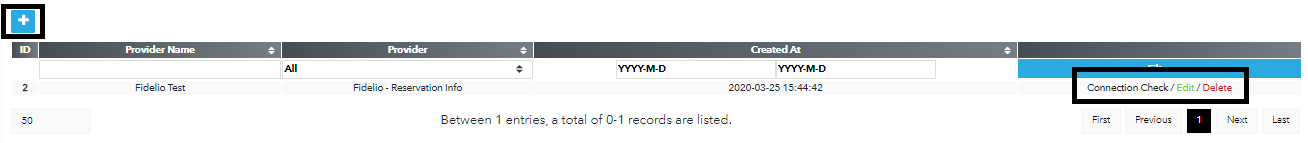Database/PMS Provider
The database service provides the management of the database service required for the "Database verification method" on the Captive Portal screen.
Wirofy is integrated with automation services of hotels or businesses. This database or PMS (Hotel Management System) integration allows users to verify.
In the management panel; It can be accessed by following the "Menu > Settings > Database Services" path.
Adding New Database Service
A new database service addition form will appear by clicking the "+" button in the upper left corner of the page that opens.
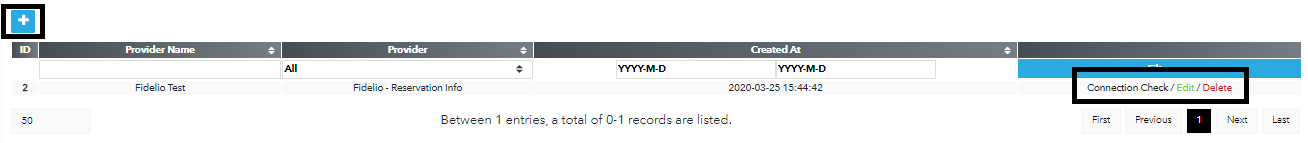
Then the form on the page that is opened must be filled.
- Service Name: The name that will be used to identify the database service.
- Provider: If the database service to be used is not in the list of database services integrated with Wirofy, you can request integration by contacting Wirofy.
Different form fields will be opened according to the selected service. Connection information required for database integration can be entered in these form fields. {.is-info}
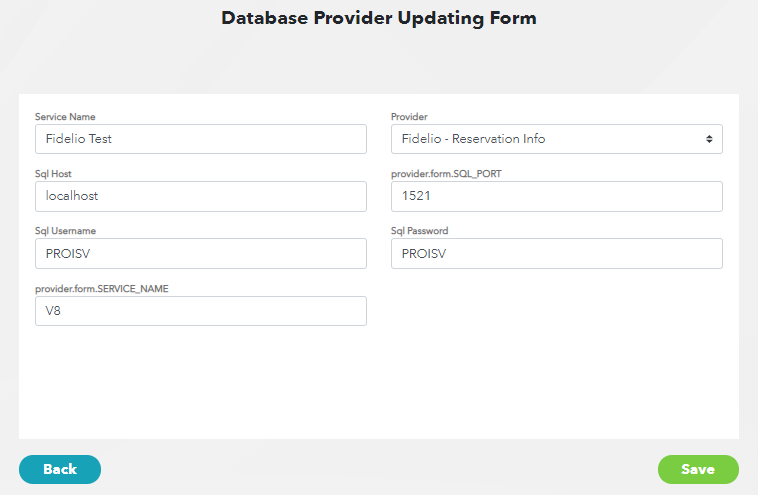
Then the form should be saved by clicking the "Save" button.
Edit and Remove Database Service
You can perform operations with the "Edit" and "Delete" buttons on the far right of the list.
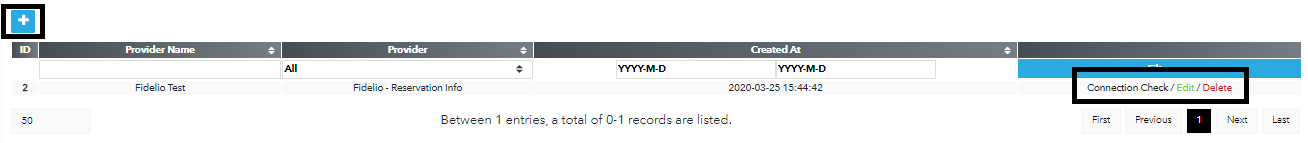
Check Database Connection
Connection testing is a tool used to verify the accuracy of the connection information entered for the database.
It is carried out with the "Connection Check" button on the far right of the list.