Sponsor E-Mail Authentication
Sponsor E-Mail verification type is a feature that allows users to access the internet by approving them via mail or Wirofy panel according to certain rules.
When it is first selected, all fields are added. You can remove areas you don't want to use.
It can be activated by selecting from "AUTH TYPE" step on the captive portal wizard page.
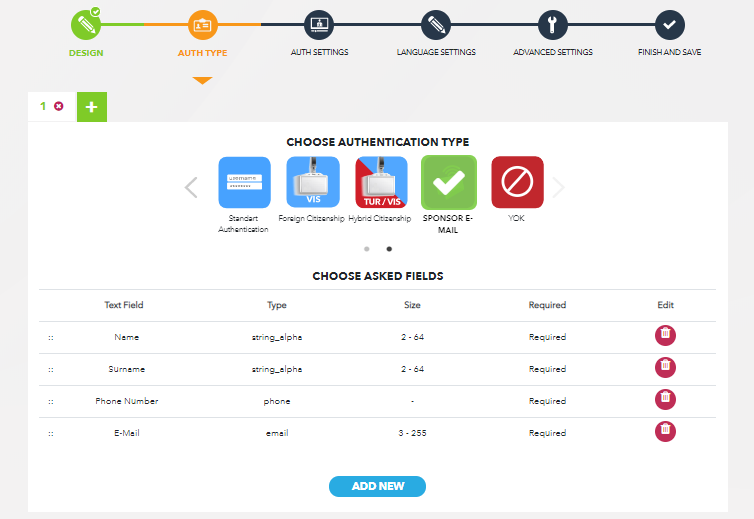
Then, you need to make the following settings in the "AUTH SETTINGS" step.
Select the Mail Provider.
Creating rules by form fields
Sends a verification link to the recipient mail address that matches the rule entered in the text field. With this feature, Wirofy offers you an advanced validation system.
NOTE: "POSIX REGEX" rules can be actively used in the Rule section. {.is-info}
Example of verifying all users with a single recipient mail
Text Field: Any field Rule: * Recipient E-Mail: The recipient e-mail to which the user confirmation link will go.
Example of verifying users with recipient mail according to the country of their phone
1. Text Field: Phone Number 1. Rule: +11. Recipient E-Mail: [email protected]2. Text Field: Phone Number 2. Rule: +9 2. Recipient E-Mail: [email protected] 3. Text Field: Phone Number 3. Rule: * 3. Recipient E-Mail: [email protected]
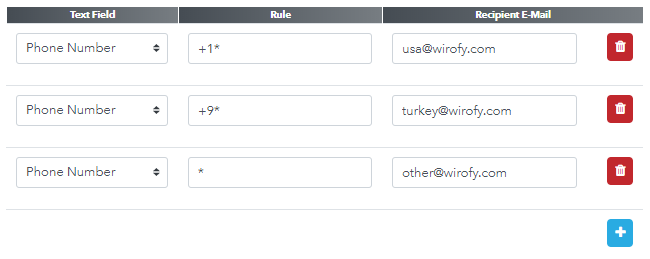
NOTE: If the user does not comply with any rules, they cannot be registered. {.is-warning}
NOTE: The rules are applied from top to bottom, and the first rule that applies is valid. {.is-info}