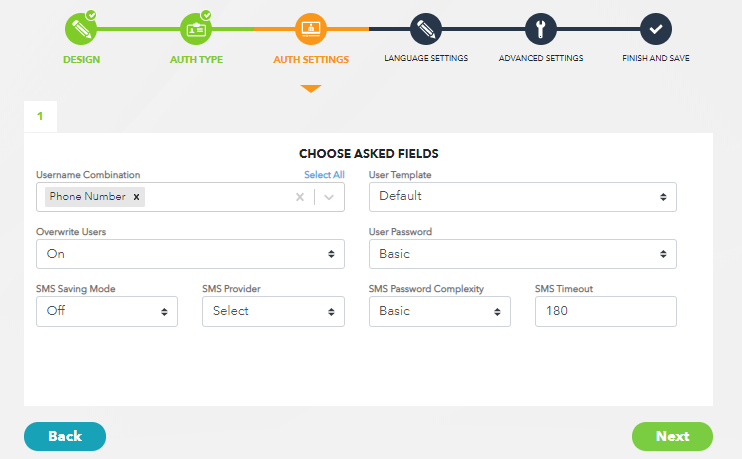SMS Authentication
SMS authentication is the verification method that verifies the users by verifying the SMS confirmation code received on the users phone.
Verification is done by Phone Number, Phone Number Validation Area and SMS Services. For this reason, these fields will be asked in the form field.
The SMS Provider Service creation document can be viewed here. {.is-info}
It can be activated by selecting from "AUTH TYPE" step on the captive portal wizard page.
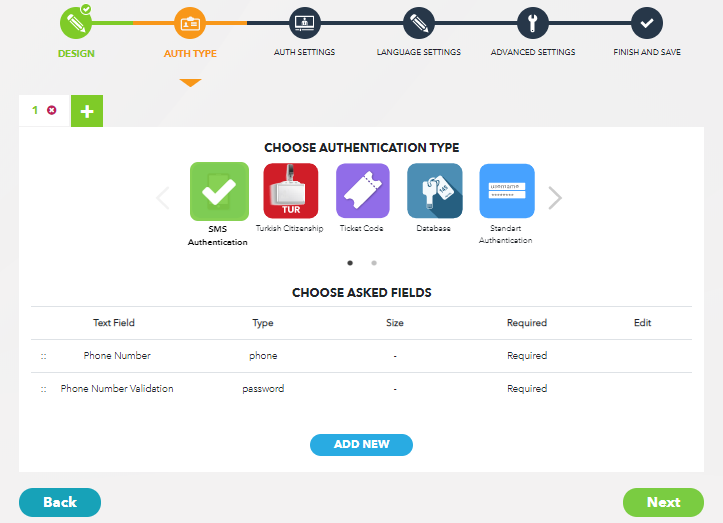
Then in the “AUTH TYPE SETTINGS” step:
- SMS Saving Mode: If the entered phone number has already made sms confirmation in the system, SMS verification is not required again. In this way, there is no need to send SMS to the users who log in frequently.
- SMS Provider: You should choose one of the SMS services defined in your account.
- SMS Password Complexity: You can choose the difficulty of the verification code that will be sent by SMS.
- SMS Timeout: You can enter the validity period of the password sent by SMS here. "0" will be detected indefinitely.