Captive Portal Configration
Captive Portal Configurations
For Captive Portal settings, login to the management panel first. Then from the menu; Menu > Authentication > Captive Portals You can access it from the page.
Create New Captive Portal
Click on the "CREATE NEW CAPTIVE PORTAL" button in the Captive Portals section.
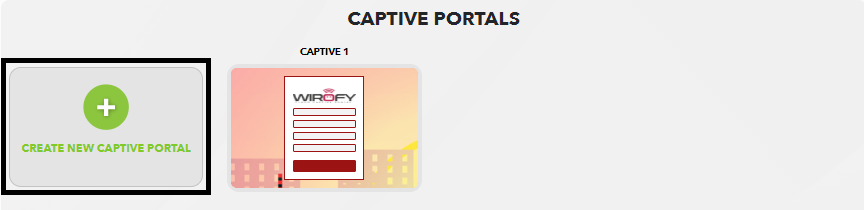
Then complete the steps described below on the page that opens.
Edit Captive Portal
Previously added captive portals will be listed. When you hover with the mouse, small icons will appear in the upper right corner. You can access the editing wizard by clicking the editing icon.

Then complete the steps described below on the page that opens.
Delete Captive Portal
Previously added captive portals will be listed. When you hover with the mouse, small icons will appear in the upper right corner. You can delete it by clicking the delete icon.
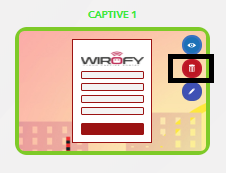
Captive Portal Preview
Previously added captive portals will be listed. When you hover with the mouse, small icons will appear in the upper right corner. You can see the preview by clicking on the preview icon.
