Captive Portal Auth Setting
There are areas for setting the verification methods selected for the captive portal. Standard settings are described below.
- Username Combination: It is a combination of creating a user name according to the relevant form fields of the user registered in the system.
- User Template: It is mandatory to choose one of the user templates. User template features selected for registered or logged in users will be applied.
- Overwrite Users: Select "On" to allow new user creation. If "off" is selected, only users who have registered before can login.
- User Password: Automatic password is generated for new members of the system. This field is used to choose the difficulty of the password.
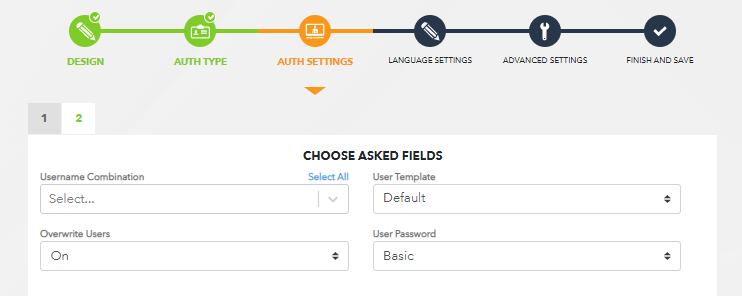
Authentication settings must be made for each form created. It is made with sequential buttons such as “1, 2, 3” at the top.