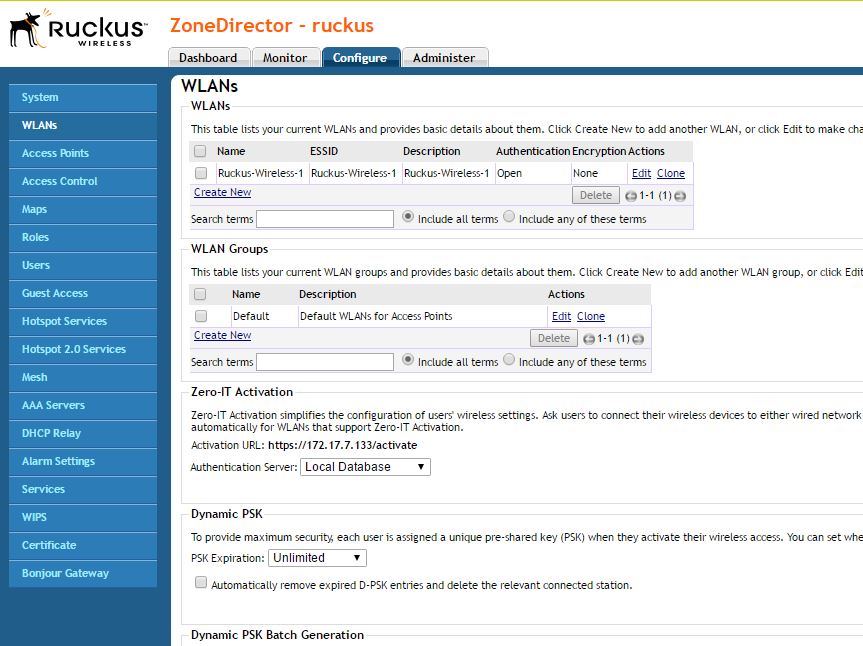Ruckus ZoneDirector
In this section, there exists Ruckus ZoneDirector configuration sample. Screen shot and settings are explained on the Ruckus ZoneDirector 1100 model. It works with Zone Flex Access Point Modems. Necessary definitions must be made on Ruckus after logging in to the management panel. For detailed definitions, http://c541678.r78.cf2.rackcdn.com/appnotes/appnote-wispr.pdf link can be referenced.
Login to the ZoneDirector administration panel for the required definitions.
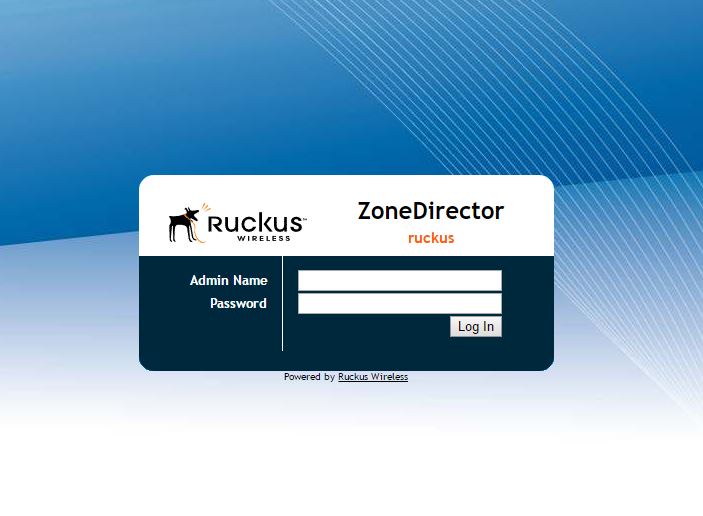
Radius Settings
First, cloud AAA server is added with "AAA Servers > Configure > Create New".
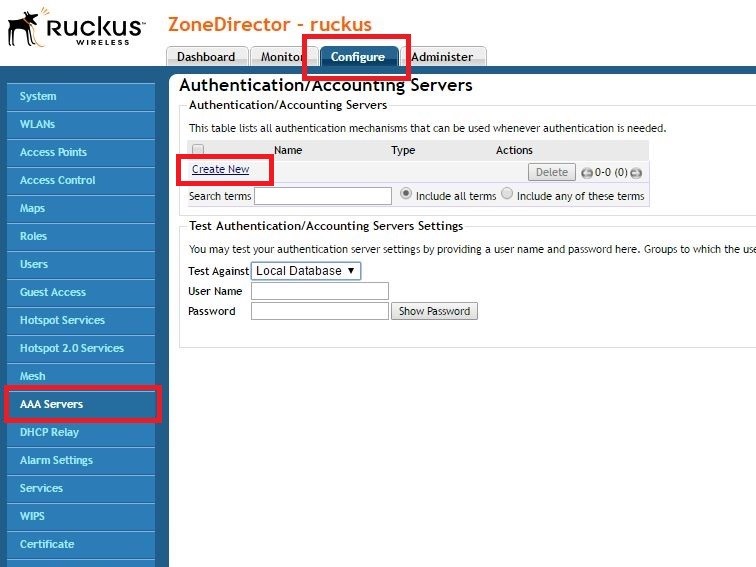
The following definitions are entered or selected for the Radius Authorization server settings.
- Name: Wirofy_Radius_Auth
- Type: RADIUS
- Auth Method: PAP
- IP Address: Radius Authentication IP value in the Wirofy panel
- Port: Radius Authentication Port value in Wirofy panel
- Shared Secret: Shared Secret value in the Wirofy panel
- Confirm Secret: Shared Secret value in the Wirofy panel
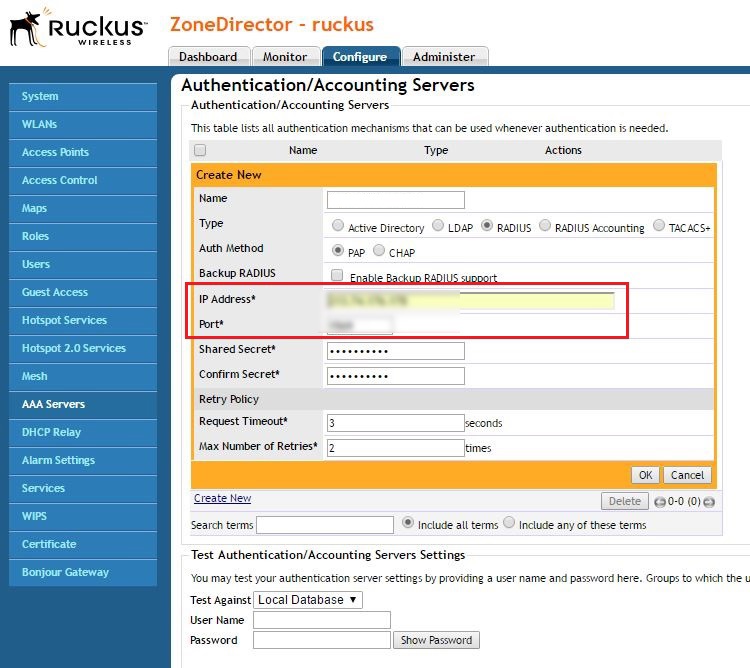
For accounting settings;
- Name: Wirofy_Radius_Acct
- Type: RADIUS Accounting
- IP Address: Radius Accounting IP value in Wirofy panel
- Port: Radius Accounting Port value in Wirofy panel
- Shared Secret: Shared Secret value in the Wirofy panel
- Confirm Secret: Shared Secret value in the Wirofy panel
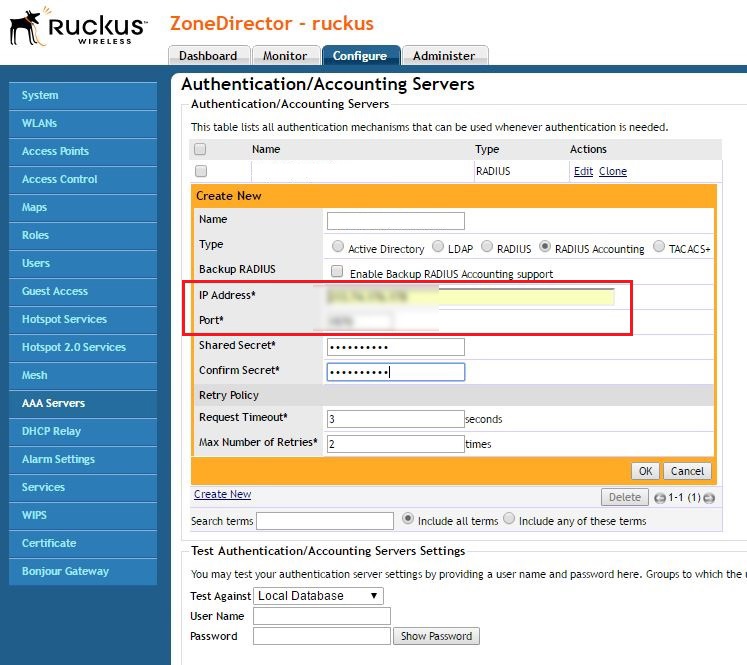
When Radius Authorization and Account Servers are added, it will look like the following.
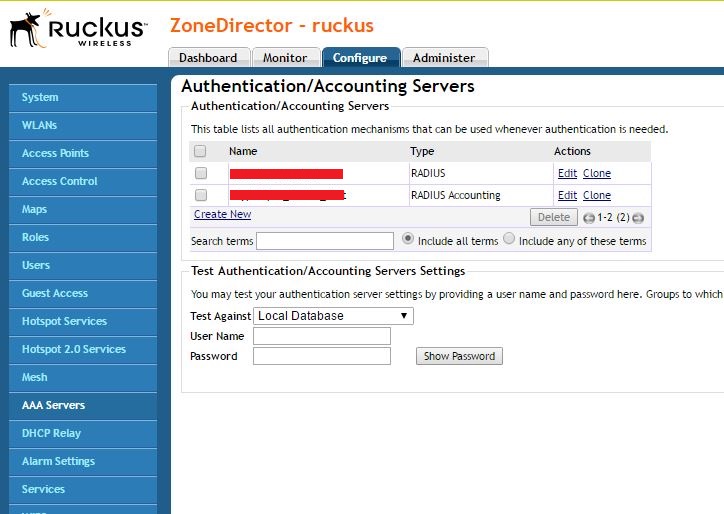
Captive Portal Settings
Hotspot Services > Configure section is used to set the captive portal and hotspot services.
- WISPr Smart Client Support: Enabled
- Login Page: Login Page URL value in Wirofy panel https://connect.wirofy.com/login/XXXXXX must be entered.
- Start Page: After logging in, the URL to be opened is entered.
- Authentication Server: Wirofy_Radius_Auth
- Accounting Server: Wirofy_Radius_Acct
- Walled Garden: Wirofy ip address is entered. There is no captive portal for this value.
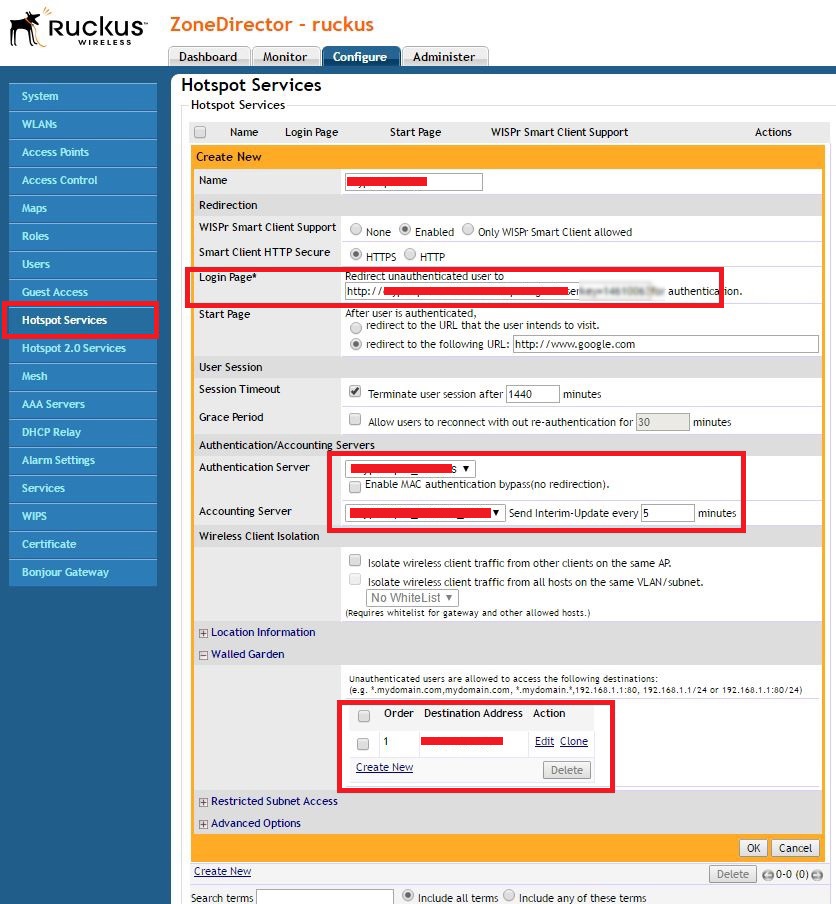
WLAN Settings
With WLANS > Configure, WLAN is selected to define Wirofy hotspot.