Ruijie
This section contains an example configuration for Ruijie. The Ruijie Cloud and Standalone Access Point configuration has been tested. AP520 (W2) model and Firmware AP_RGOS 11.1 (5) B40P6, Release (06150511) were used as Access Points. External welcome page support can work as cloud and independent management.
SSID Settings
Ruijie devices can be managed after registering to the cloud account. A new wireless broadcast settings can be defined with "Configuration > Wireless > Basic > SSID +" after logging in with the user account at "https://cloud.ruijienetworks.com/".
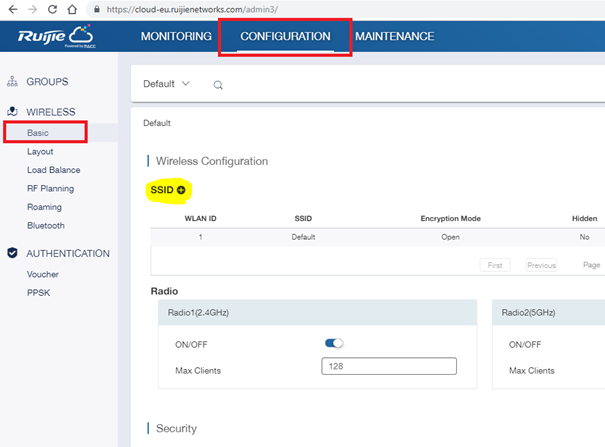
The values in the document should be entered by selecting External Portal in the Auth section in the SSID definition.
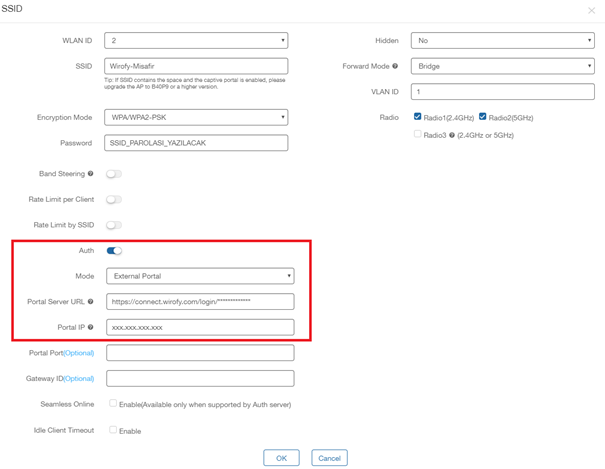
- Rate Limit per Client: Used for the Upload / Download limit per client.
- Rate Limit per SSID: Used for the Upload / Download limit per wireless broadcast.
- Idle Client Timeout: It can be used to determine the duration of idle time per client.
Ruijie has multiple SSID support. Therefore, wirofy integration can be performed in different SSIDs.
Standalone Mode Settings
Standalone identification is also available for "devices not managed over the cloud". A new Wi-Fi is created through the AP management panel.
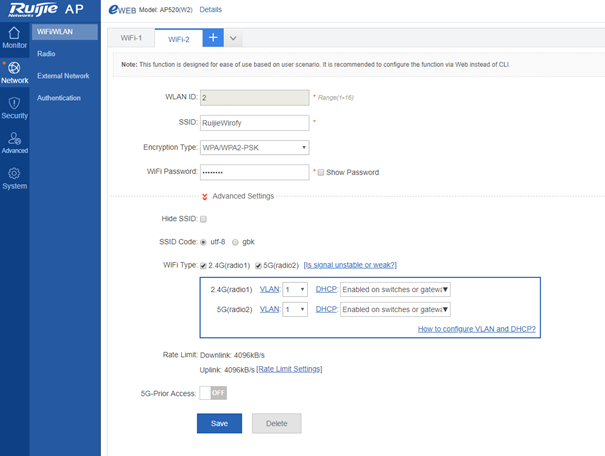
For the created Wlan-ID (2 in the example here), the following commands are run through "Telnet or System > Web Cli". Instead of "x.x.x.x" in the command set, "Authentication IP" address value should be written in the panel.wirofy.com account and "Login Page" value for the url.
web-auth template wifidog
ip x.x.x.x
nas-ip 1.2.3.4
url https://connect.wirofy.com/login/**********
!
wlansec 2
dot1x-mab
dot1x authentication dot1x-mab
dot1x accounting dot1x-mab
web-auth portal wifidog
webauth
!