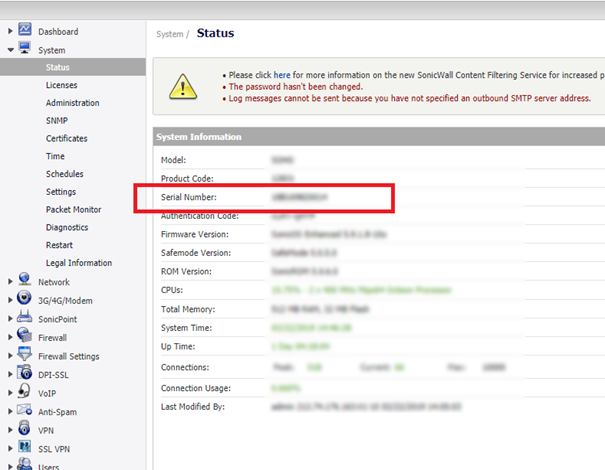SonicWall SonicOS
The screenshots and settings are explained via the "TZ 400 Wireless AC" model and the "SonicOS Enhanced 6.2.5.1-26n" Firmware Version. Necessary definitions must be made on Sonicwall after accessing the management panel.
Captive Portal Settings
Click on the Network> Zones menu on the left menu. Edit the network where you want to activate Wirofy from the network regions located here. For example WLAN.
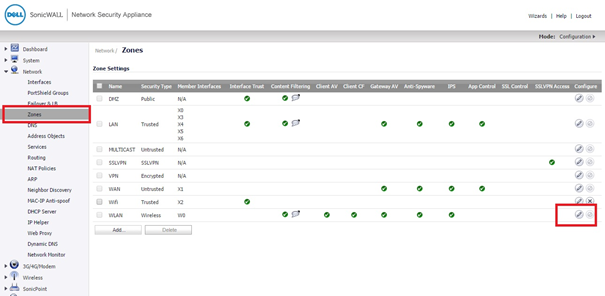
Default values can be left on the General tab of the editing page. Antivirus, Content Filtering, IPS services can also be activated.
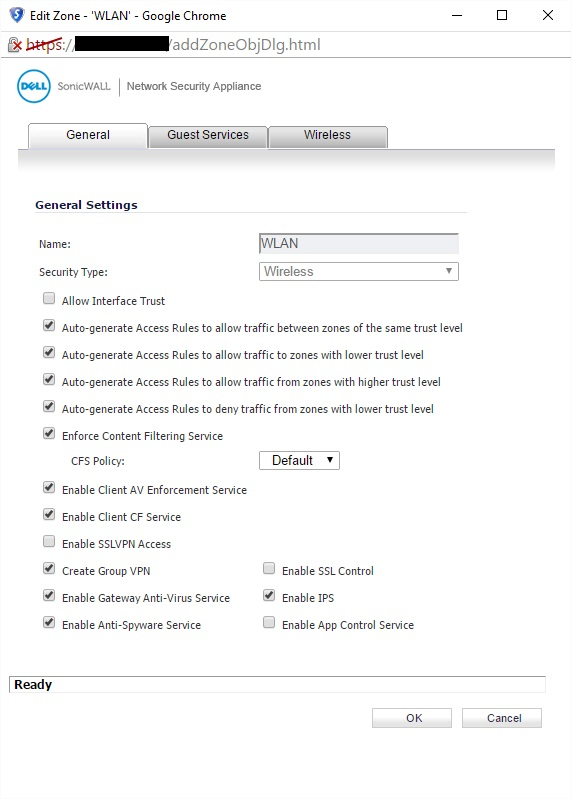
Enable Guest Services feature must be activated in Guest Services tab. Select Enable External Guest Authentication below this feature. Inter-Guest can be marked to allow communication between guest clients.
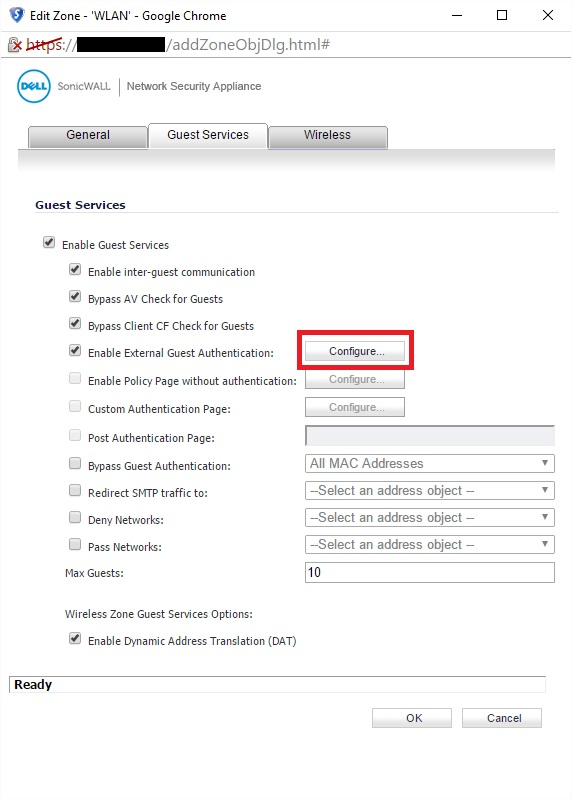
External Radius Level and Welcome Page settings are made with Configure button to determine the details of Enable External Guest Authentication. In the General tab, Create new object address ... should be selected for Host in the Web Server field in the External Web Server Settings section. FQDN Hostname field must be connect.wirofy.com.
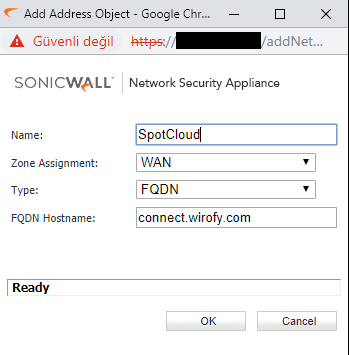
It will redirect to the SpotCloud object created for External Web Server Settings in the General tab through the HTTPS 443 port.
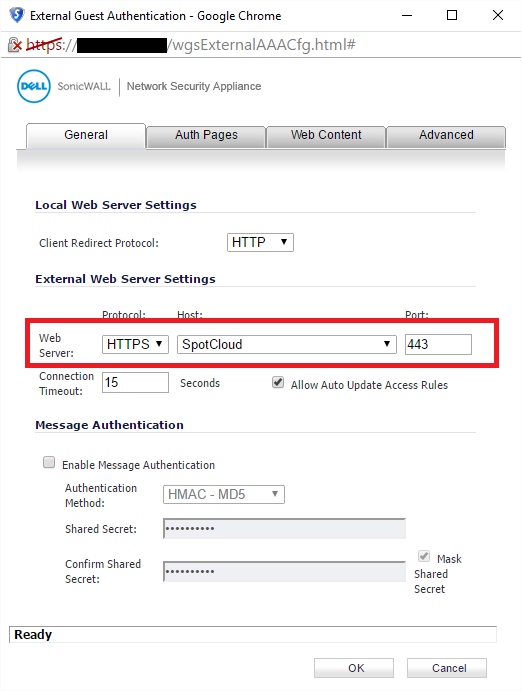
Fill in all fields in the Auth Pages tab with the Login Page URL information in the device detail you created in the Wirofy panel. NOTE: As shown in the image below, the part after the domain will be written.
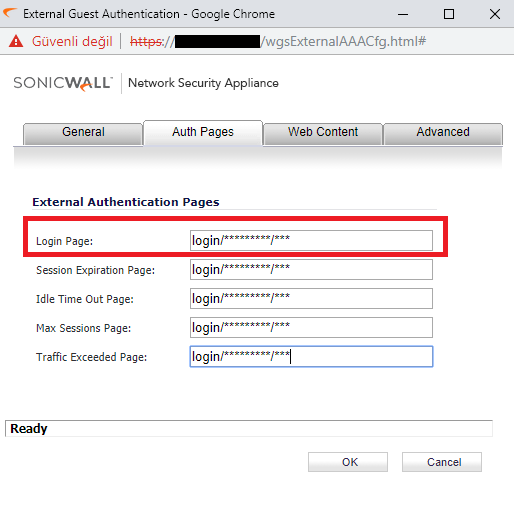
The necessary settings for Wirofy are described above. If you wish, you can adjust the system according to yourself by examining the other tabs.
Finding the Device Serial Number
Click on the System -> Status menu on the left menu. Take note of the number in the Serial Number field on the page that opens. Edit the serial number you noted on the panel.wirofy.com address and save it in the UFI/Serial Number field.